
Self-paced course to learn how to use Quizizz for assessment purposes
- Teacher: Laura Cummings
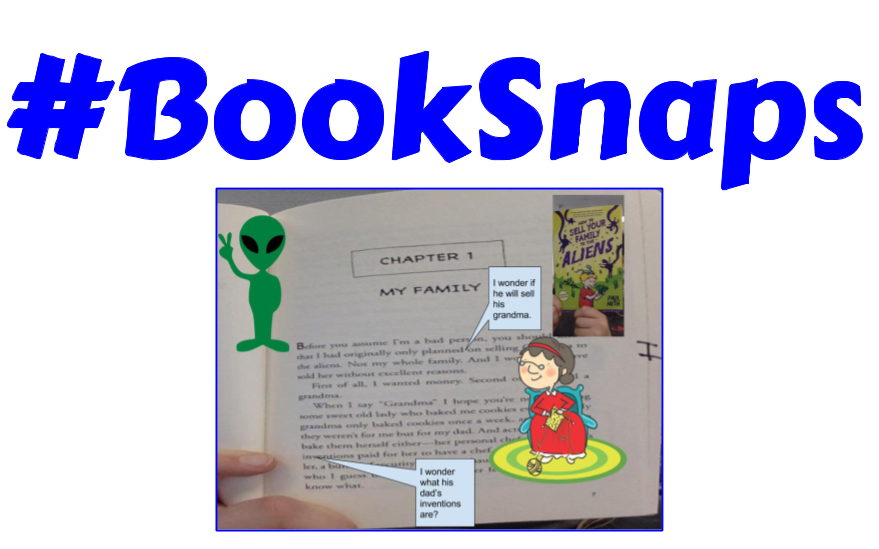
Learn how to create #booksnaps with Google Drawings
- Teacher: Laura Cummings

Learn about Google mapping tools and how they can be used in the classroom
- Teacher: Laura Cummings

Self-paced course to learn about using Google Forms for formative assessment
- Teacher: Laura Cummings